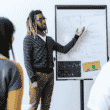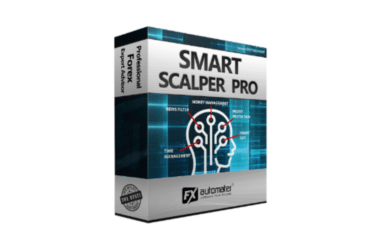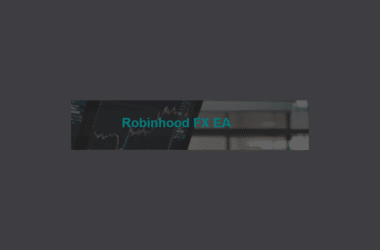Hummingbot, debuted in 2019, allows users to create automatic trading bots that can be used on any exchange, including CEX and DEX. It works on all systems like Windows, Linux, Raspberry, etc. The code is written in Python and Cython, enabling you to develop unique strategies and connectors. A vast community of traders exists on Telegram, Discord, and other platforms to discuss the available issues. We will analyze its performance, security measures, features, pricing, fees, etc., to determine if it is profitable and safe to use in 2022.
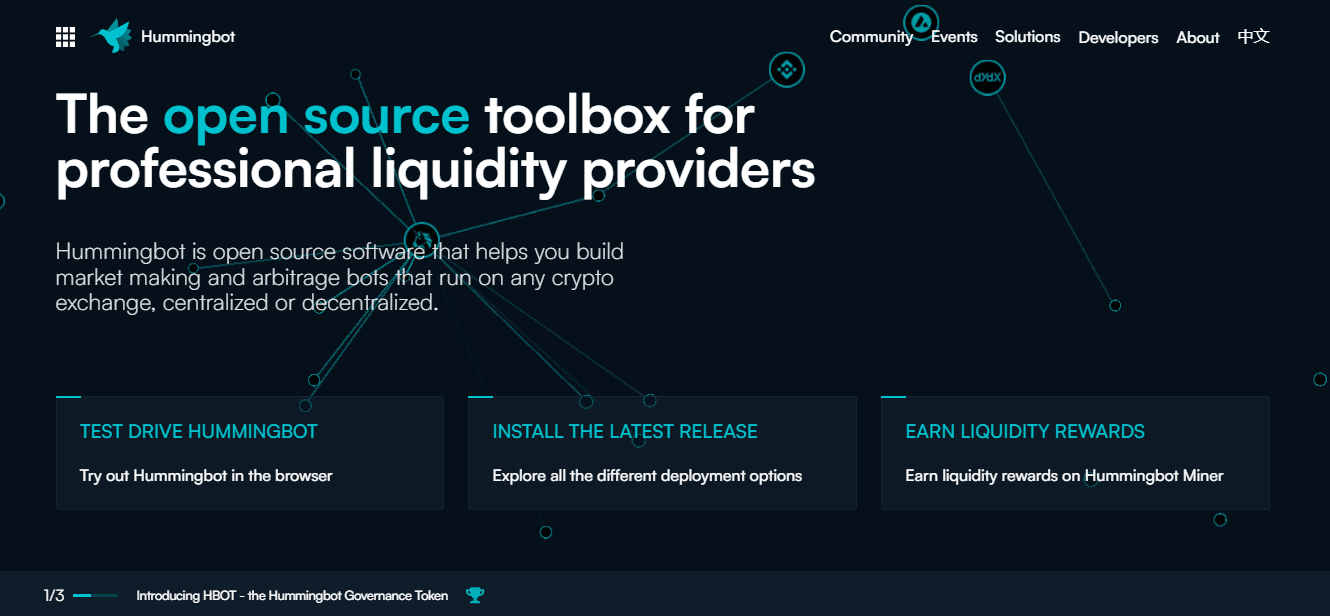
What is Hummingbot?
Hummingbot is a platform for creating high-frequency cryptocurrency trading bots. It is freely available on Github under the Apache 2.0 license for traders and developers.
How does Hummingbot help traders?
Hummingbot executes multiple strategies such as Avellaneda, Arbitrage, Hedge, Cross-exchange, uni swap-v3 LP, etc. You can customize your trading approach to meet your needs. The two basic robots on the platform are:
- Market making: It offers liquidity to a trading pair on an exchange,
- Arbitrage bots: It exploits price disparities between trading pairs on different exchanges.
- Utility for other strategies
Hummingbot main features
Hummingbot is packed with the following tools and features:
- Both centralized and decentralized cryptocurrency exchanges are supported
- The platform has a governance token, HBOT
- Test your system on the web before installing the software
- It’s open-source software that anyone on Github can audit
- Develop fully customized and automated bots with Python and Cython
- Community members can create, utilize, and maintain Hummingbot modules independently
Ease of use
Hummingbot is designed for liquidity providers and professional traders. Traders unfamiliar with Python and Cython may be unable to use the platform, resulting in the loss of their funds.
Settings
Traders can configure the parameters of their strategies in one of two ways:
- To check the current strategy settings, run config. To change the value of a parameter, use the command config [parameter name]
- You can modify the strategy configuration file directly in a text editor outside the Hummingbot client and then import it later
Safety and security
For security concerns, Hummingbot does not allow withdrawals or deposits. It connects to exchanges using APIs and private keys.
Customer support
You can reach out to Hummingbot’s customer service team via email or join the Hummingbot community on other social media platforms such as Telegram. A contact form on the website is available to ask any questions.
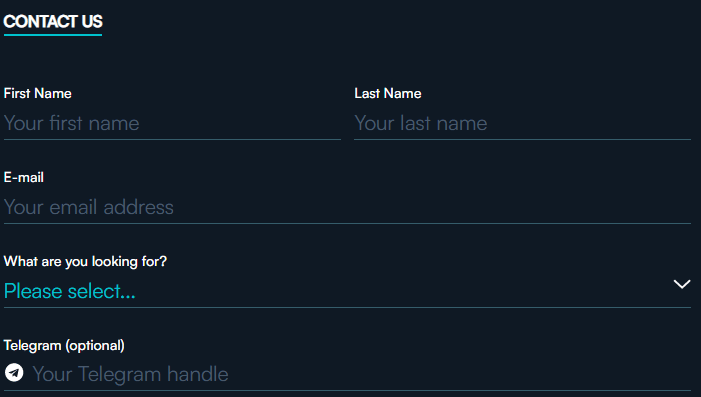
Public feedback
No public opinion about HummingBot is at hand, raising questions about the reliability and trustworthiness of the platform.
Profitability
There are no credible records of past trading results with Hummingbot, and the developer does not promise profitability. Its website lacks backtesting and trading records that can be utilized to examine the bots’ drawdown and win rate.
What does it cost to use Hummingbot?
Hummingbot is free software for traders and developers. You can download, install, and run it without paying any amount. Keep in mind that there are exchange fees (e.g., maker, taker, and withdrawal fees).
Hummingbot supported exchanges
Hummingbot is compatible with both centralized CEX and decentralized DEX exchanges, namely:
- CoinZoom
- Crypto.com
- Digifinex
- dYdX Perpetual
- FTX
- Gate.io
- Himalaya
- HitBTC
- Huobi Global
- KuCoin
- Kraken
- Liquid
- Loopring
- MEXC
- NDAX
- AltMarkets
- AscendEX
- Balancer
- Beaxy
- Binance
- Binance Perpetual
- Binance US
- Bitfinex
- BitMart
- Bittrex Global
- Blocktane
- Bybit Perpetual
- Coinbase Pro
- OKX
- Perpetual Protocol
- ProBit Global
- ProBit Korea
- Uniswap
- Uniswap V3
- WazirX
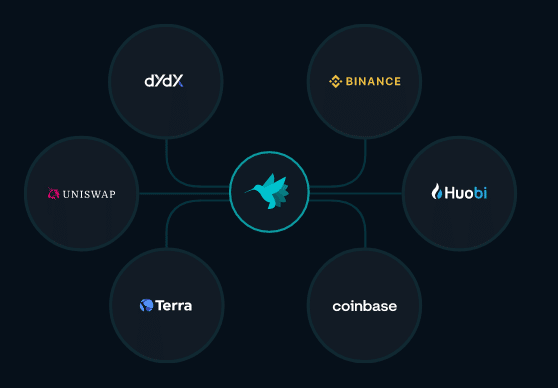
Deposit & withdrawal requirements
There is no requirement for a minimum deposit to start trading on the platform. Withdrawals and deposits are not possible on the site due to security concerns.
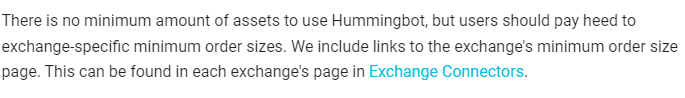
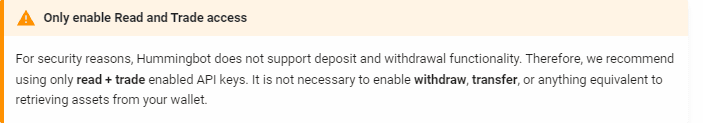
How to get started on Hummingbot?
Traders typically use AWS or another cloud provider to deploy the Docker image version. They can then add their API key or private keys, allowing them to customize and run one of Hummingbot’s pre-built strategies on a variety of exchanges. The image below shows the system requirements to run the software.
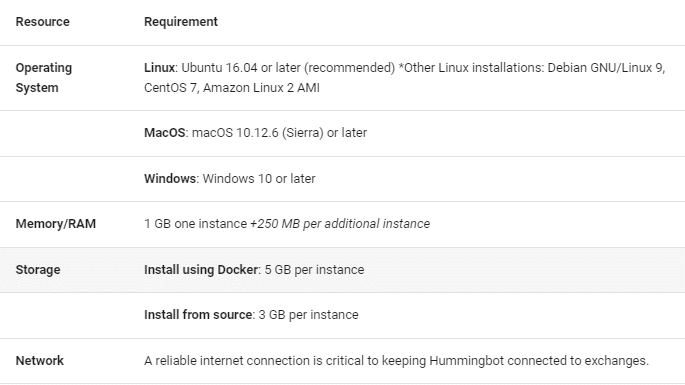
The core team of Hummingbot
The HBOT Board of Directors supervises the foundation and its employees and manages the HBOT treasury in a multi-signature wallet. The team of developers include Michael Feng, CEO, CoinAlpha, and Gene Cheo, CTO, Hummingbot Foundation.
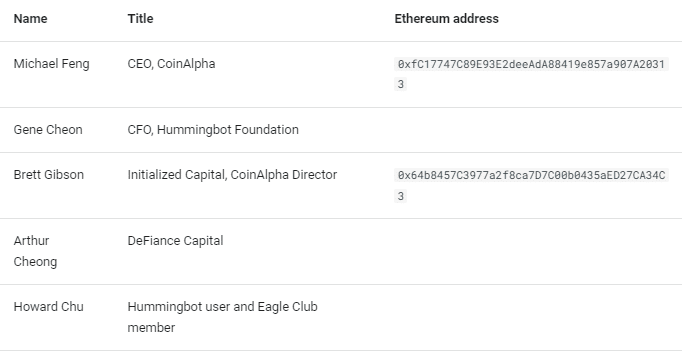
Advantages of using Hummingbot
Hummingbot has the following benefits for developers and traders:
- Download and install the software for free
Disadvantages of using Hummingbot
Hummingbot has the following flaws:
- Not beginner-friendly
- Utilizes only Python and Cython for coding.
- Lack of demo-trading feature and no verifiable results on the website.
- No customer testimonial on trusted platforms.
Final verdict for Hummingbot
Final verdict for Hummingbot-
Key Features:5/10 Neutral
-
Price:8/10 Very good
-
Security and Reliability:4/10 Passably
-
Customer Support:5/10 Neutral
-
Public Experience:2/10 Very bad